Spot Quiz
Overview
Spot Quiz is an interesting yet rewarding area of Labs where you can test your knowledge on different tools, concepts, and programming languages. These Spot Quizzes are classified into 2: Tech-based and Programming-based.
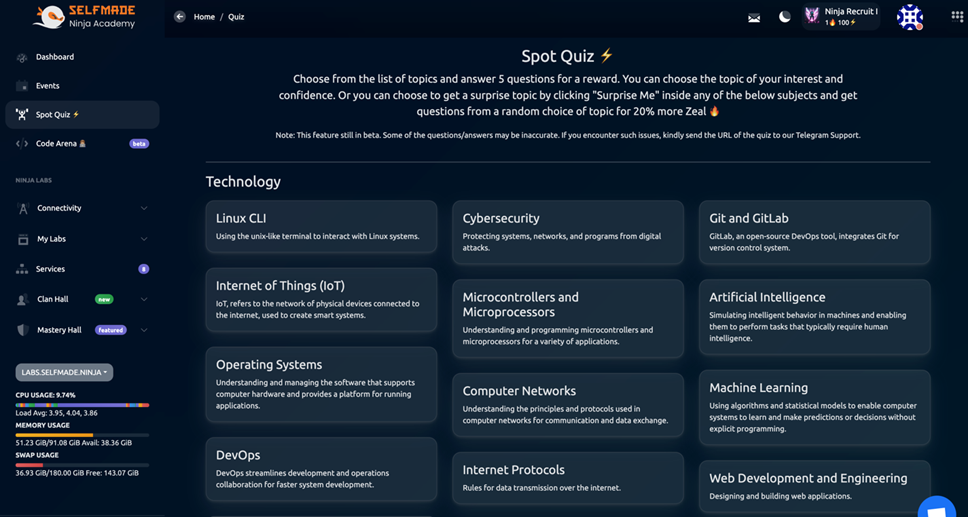
Test your knowledge and earn rewards while reinforcing your learning through interactive quizzes on various technical topics.
Quiz Categories
These Spot Quizzes are classified into 2 main categories:
| Category | Topics Covered |
|---|---|
| Tech-based Quizzes | Cybersecurity tools, networking concepts, system administration, security frameworks |
| Programming-based Quizzes | Programming languages, data structures, web development, database management |
Tech-based Quizzes
- Cybersecurity tools and techniques
- Networking concepts and protocols
- System administration skills
- Security frameworks and methodologies
Programming-based Quizzes
- Programming languages (Python, JavaScript, etc.)
- Data structures and algorithms
- Web development technologies
- Database management systems
Our quiz categories ensure comprehensive knowledge testing across both technical infrastructure and programming domains.
Taking a Quiz
Choosing Your Quiz
You have 2 choices:
| Option | Description |
|---|---|
| Browse and Select | Find any quiz that you want to try |
| Surprise Me | Click the Surprise Me button in the top-right corner |
The Surprise Me button chooses a random Quiz based on your topic of choice and difficulty.
Use the "Surprise Me" feature to discover new topics and challenge yourself with unexpected quiz content.
Example: Cybersecurity Quiz
Let's say you choose to test yourself on Cryptography:
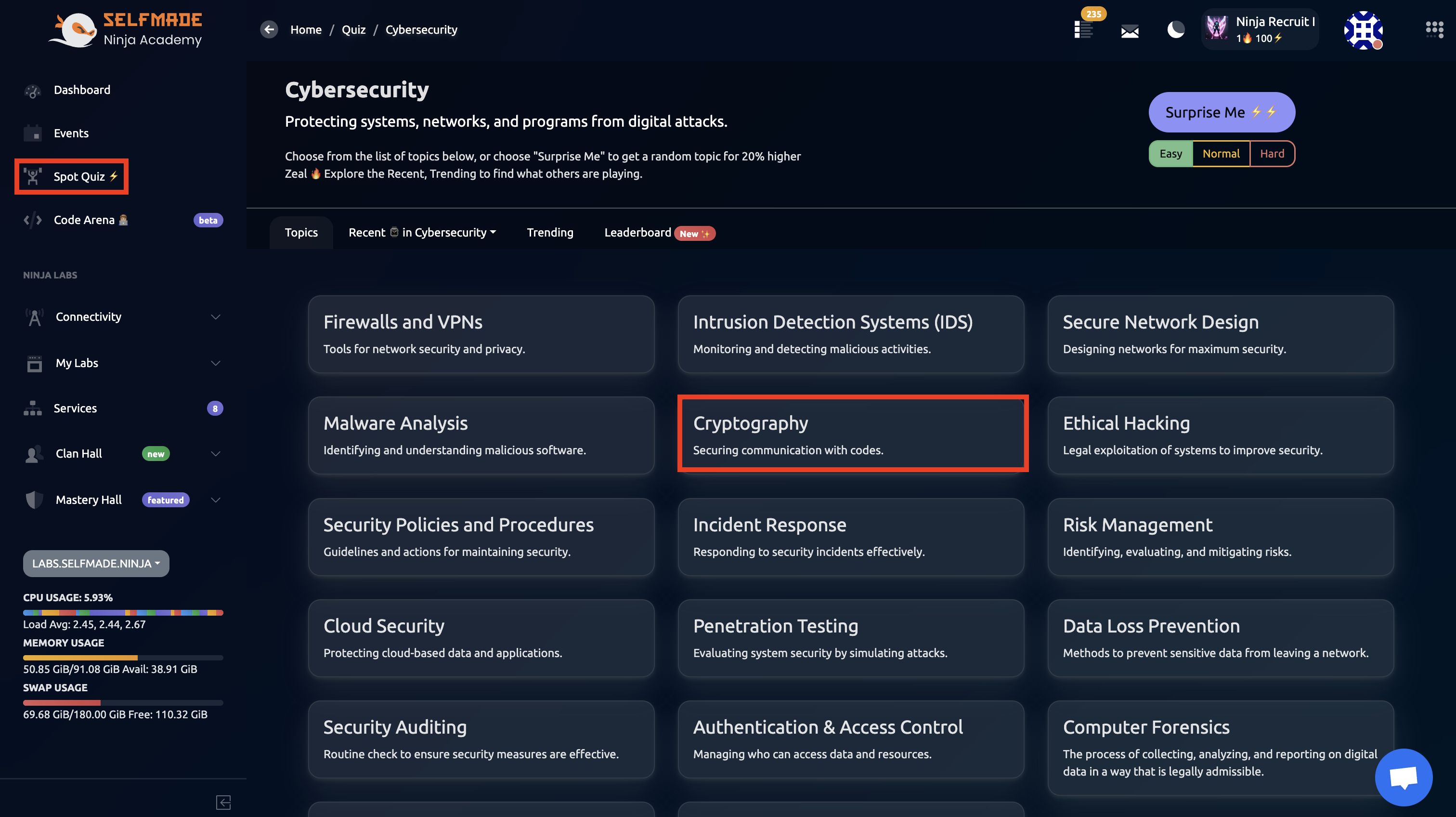
Step-by-Step Process:
- Click on the Cryptography category
- Browse through available quizzes
- Select a specific quiz that interests you
There are multiple quizzes for each subtopic, ensuring you cover everything without missing a beat.
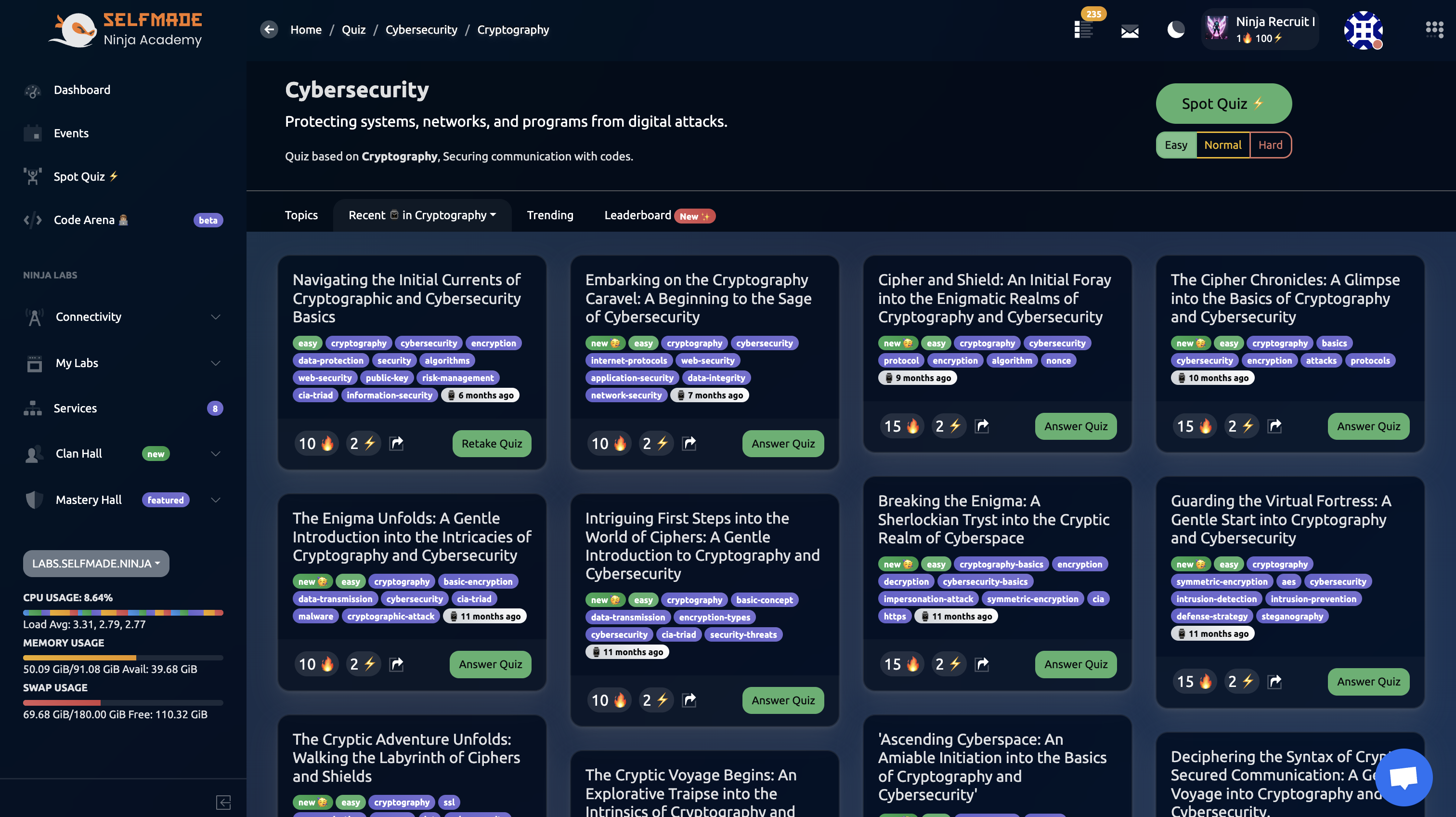
Surprise Me Feature
Surprise Me, a surprise:
After opening a topic of your choice, you'll see a list of different quizzes for the topic. Here, you will see a "Spot Quiz" which will spin up a random quiz, like a surprise quiz on the topic of your choice. Below that, you will find the Difficulty filter which you can use to filter the different quizzes based on the difficulty rating.
If you'd like to know what are the trending quizzes in a topic, click on the "Trending" button. If you want to see the top performers/Leaderboard, click on the Leaderboard button.
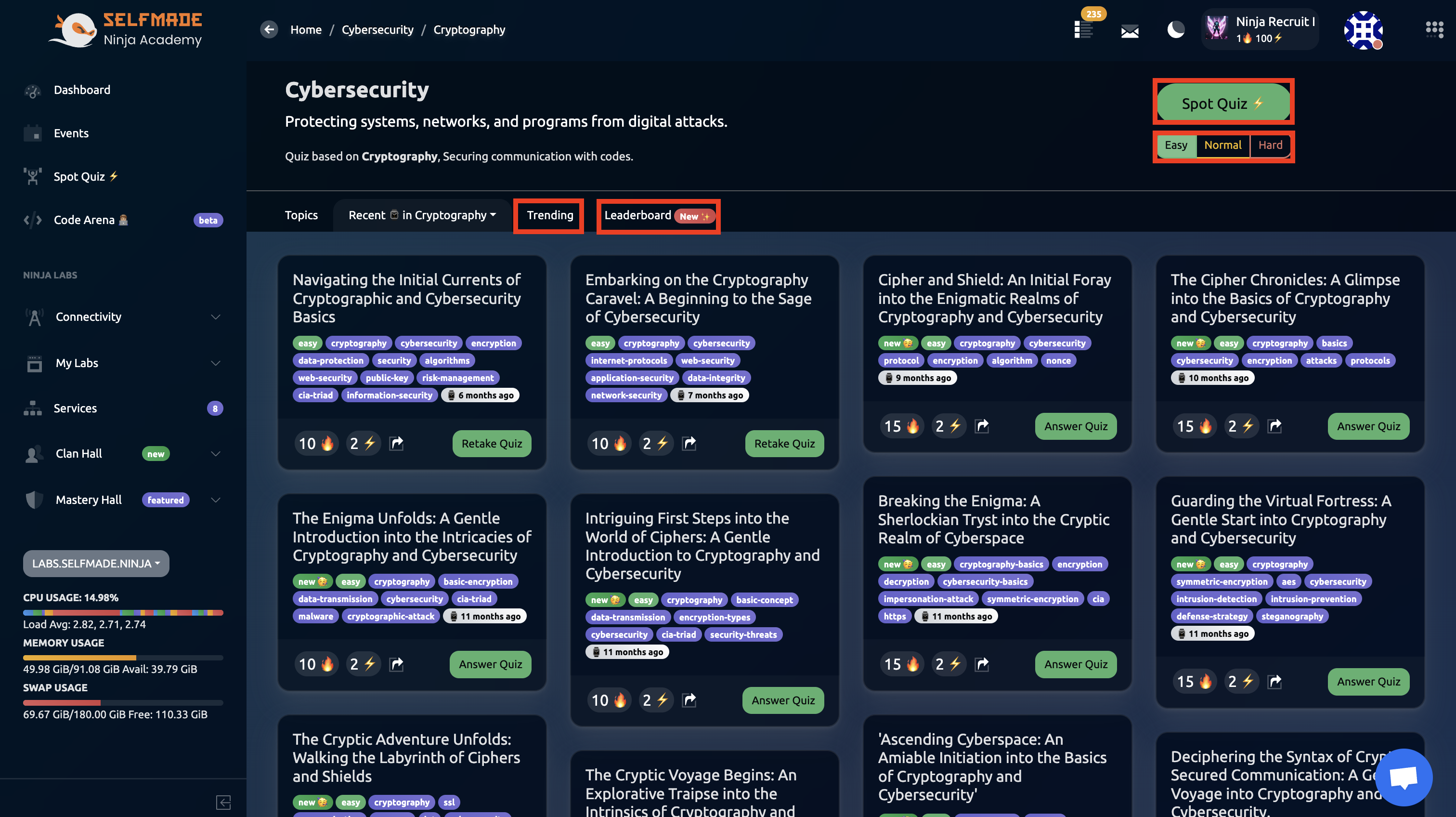
Access trending quizzes, leaderboards, and difficulty filters to customize your learning experience and track your progress.
Quiz Interface
Quiz Information
When you select a quiz, you'll see:
| Information | Description |
|---|---|
| Difficulty Rating | How challenging the quiz is |
| Rewards | What you can earn (Zeal/Jolt) |
| Time Limit | How long you have to complete it |
Starting the Quiz
| Step | Action |
|---|---|
| 1 | Choose your quiz |
| 2 | Click on "Answer Quiz" |
| 3 | Review the quiz information |
| 4 | Hit "Begin Quiz" to start testing your knowledge! |
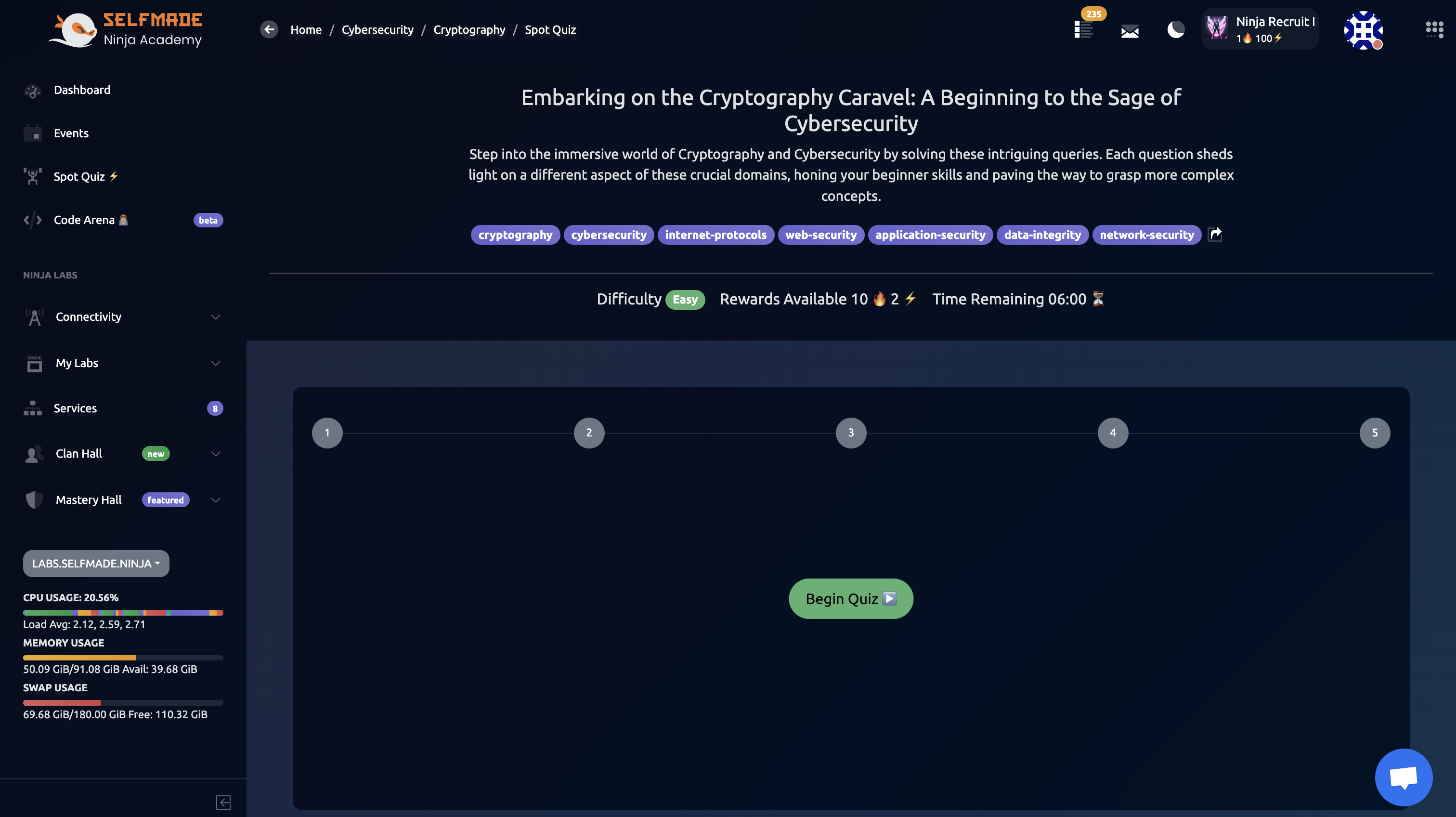
Review all quiz information before starting to ensure you're prepared for the challenge ahead.
Quiz Features
Adaptive Learning��
- Quizzes adapt to your skill level
- Progressive difficulty scaling
- Personalized learning paths
Immediate Feedback
- Instant scoring and feedback
- Detailed explanations for answers
- Learning opportunities from mistakes
Progress Tracking
- Track your quiz performance
- Monitor improvement over time
- Earn rewards for consistent participation
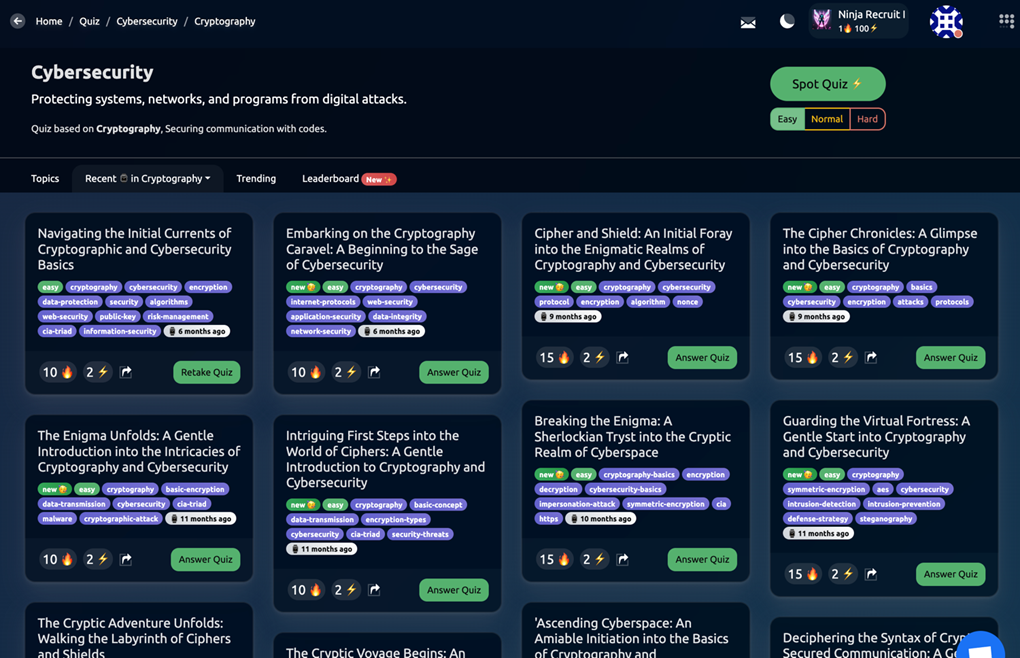
Regular participation in spot quizzes helps reinforce learning and provides measurable progress tracking for skill development.